HP Application Lifecycle Management 11.52*
General Usability Enhancements
The ALM Options Window has an Open in Full Screen mode icon that opens ALM in Full Screen mode, allowing you to take advantage of the entire screen when using HP ALM.
Business View Excel Reports
ALM professionals can now easily slice and dice, shape and share any ALM data using the new Business Views Excel add-in. Once installed, the add-in appears as an additional tab in Excel, allowing you to populate worksheets based on ALM Business Views—without opening ALM, and to use the rich Excel toolset to view and analyze the data.
Project Planning and Tracking (PPT) Release Enhancements
When selecting content to be included in release scope items, you can now include defects that link to selected requirements, tests, and tests sets (and their associated test instances, runs, and run steps).
Administration Updates
Several new site configuration parameters were added, and some parameter names were changed.
Business Process Testing
New HP Application Lifecycle Management 11.52 features are also supported for Business Process Testing entities. In addition, business process tests and flows no longer use the BPT wrapper test mechanism when running with UFT 11.50.
Lab Management
Several enhancements were made to Lab Management. When running tests from functional test sets and build verification suites, you can use the Suggested Duration feature to set the duration of your test based on previous test executions. Updates were also made to HP ALM Lab service - with the Auto Login feature, you can configure Lab Service to automatically log in to the testing host to run a test. The version of Lab Service you are running can also be viewed in the Lab Management Testing Hosts grid.
An open source Jenkins plugin has been developed that enables you to trigger a server side execution (functional test set or build verification suite) as a Jenkins build step. The results are reported in Jenkins and in the ALM Test Runs module. Support for this open source plugin is provided by the Jenkins community. For download and documentation, go to: https://wiki.jenkins-ci.org/display/JENKINS/HP+Application+Automation+Tools.
An open source Jenkins plugin has been developed that enables you to trigger a server side execution (functional test set or build verification suite) as a Jenkins build step. The results are reported in Jenkins and in the ALM Test Runs module. Support for this open source plugin is provided by the Jenkins community. For download and documentation, go to: https://wiki.jenkins-ci.org/display/JENKINS/HP+Application+Automation+Tools.
ALM Assessment Tool
The ALM assessment tool helps you to better analyze your current ALM deployment. Data is collected on your current environment and uploaded to the ALM Advisor website. ALM Advisor analyzes the data and provides tailored recommendations for improving your ALM configuration. Note: The ALM Advisor website is still in development. Check back here from time to time for updates.
ALM Help
The online help has a new Home page giving easier access to information on getting started with ALM, and key tasks. "Show Me How" movies have been added to demonstrate how to perform specific tasks. The search tab in the online help now includes a filter that enables you to limit your search to a specific book within the ALM Help.
Supported Environments
For the supported and recommended system configurations for your ALM server and client machine, refer to HP Software Support Online.
Integrations Matrix
ALM offers integration and synchronization solutions with HP and third-party tools. To integrate ALM with other tools, you may need to install an add-in. Refer to theIntegrations Matrix to verify that you are using a supported version of the tool.
*An Integration Enablement Pack was released to enable integration between ALM 11.50 and Unified Functional Testing 11.50 or LoadRunner 11.51.
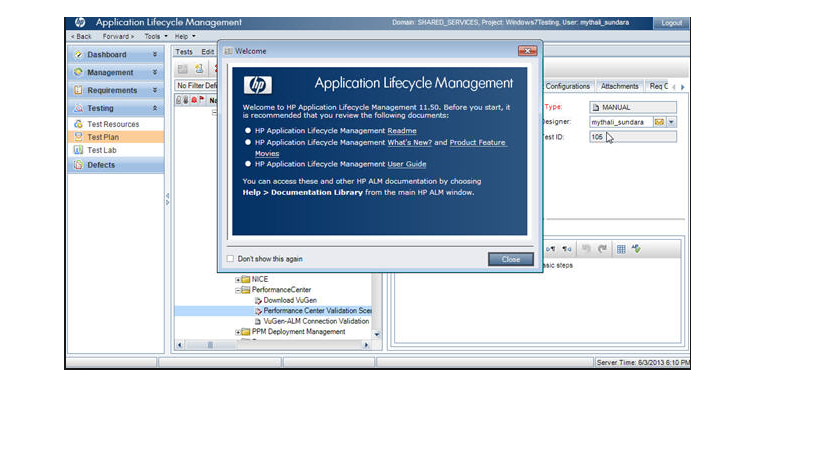




0 comments:
Post a Comment